Dashboard
ShareGroop provides your dashboard access during your on-boarding.
- A sandbox access (isolated from the production one)
- A production access
Structure
As explained in the getting started understanding,
- Organizations : Your company equivalent at ShareGroop, can hold and manage multiples Platforms.
- Platforms : The equivalent of your websites, agencies, markets or countries. It holds resources linked the platform, modules and payment routing configurations.
A usual structure would be :
- 1 Organization
- N Platforms by module
Depending on your need, we can structure Organizations, Platforms and acceses to match your requirements and usage of our services.
User managment
We can create access that matches your dashboard usage needs using Role Base Access Control.
As example, in a marketplace model, or in a Headquarters with agencies strucutre We can structure and provide accesses for :
- organizations admins
- platforms admins
This way, organizations admin will have accesses to all subsequent platforms in the organization. And platform admin only to resources linked to they attached platform.
TIP
Currently, ShareGroop is controlling and providing user accesses. It is defined comonly during your on-boaring to find the model that suits you the best. Ask success@sharegroop.com.
Following payments
All payments are linked to a given Platform (and its parent Organization).
- And Order is your global payment request for a given sharegroop module
- Multiple Transactions will be attached to the Order : this represent the multiple payments that can happens within a module user experience
- Multiple Operations will be attached to your Transactions : thoses represent static records of the payment execution you will find in our Reporting
monetic flux related operations also exists, not linked to transactions, such as withdrawals operations from your sharegroop merchant wallets (if enabled)
Here is how an Order details looks :
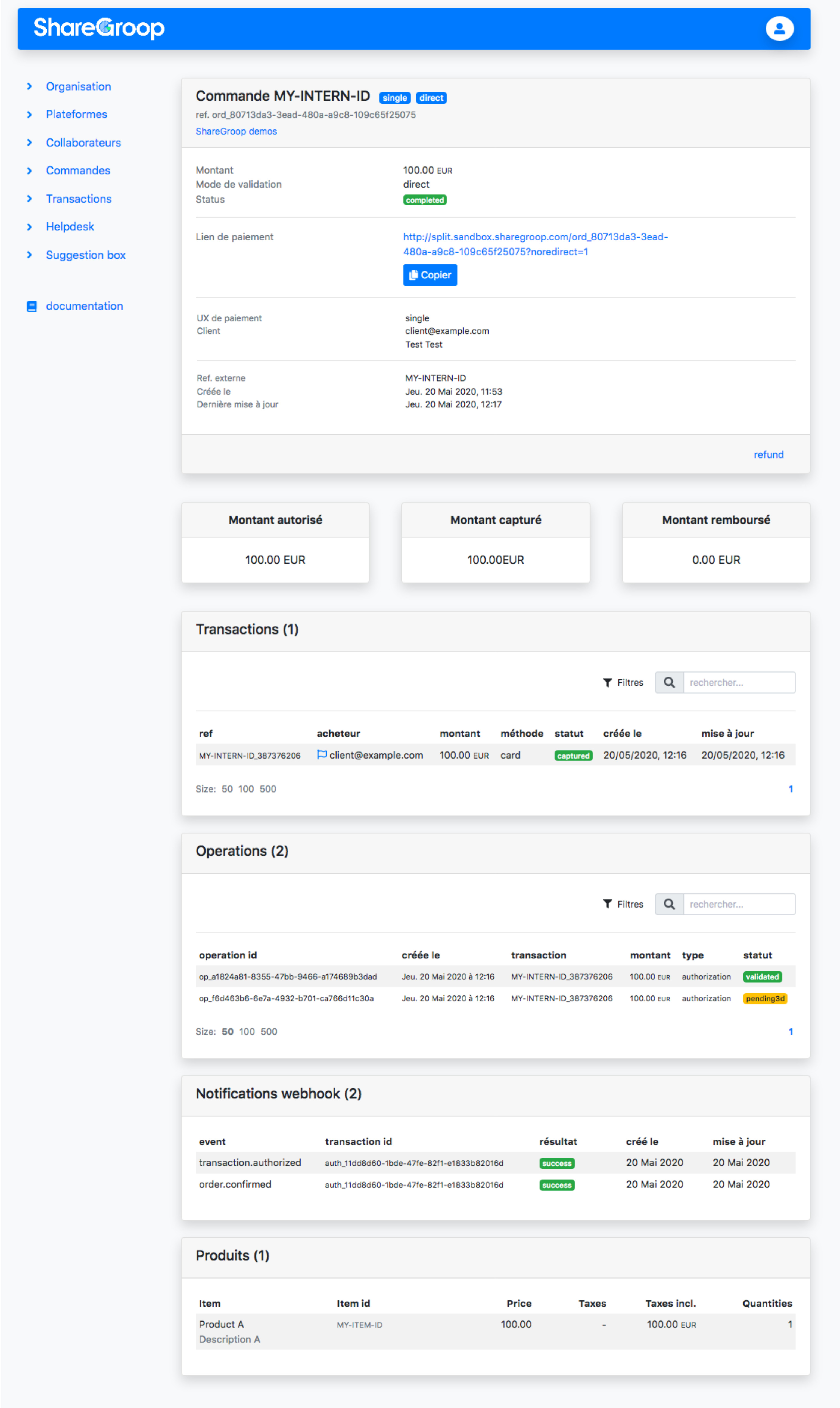
Here is how a Transaction details looks :
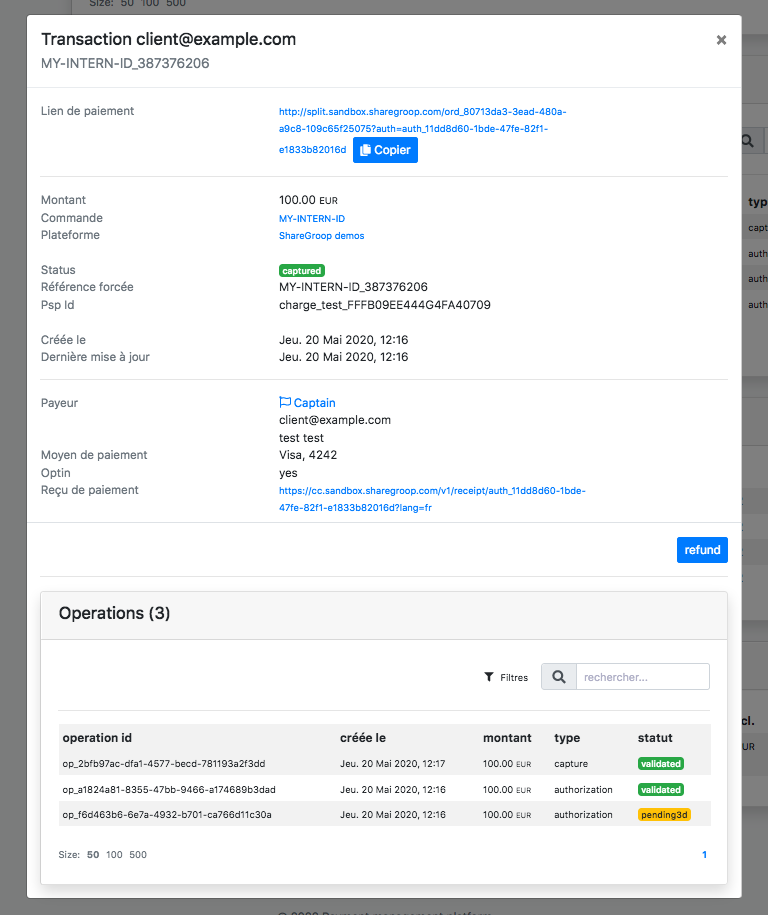
← Reportings References →
